The Dynamics platform integrates perfectly with the Teams messenger for you to get access to files and conversations seamlessly and easily. Dynamics 365 and Teams integrate on a level which allows for faster and better informed decisions and communication.
Take a look at the time spent between the moment you open an email or chat, find, and reply with the requested information, and then get back into your workflow. Add up those minutes-long interruptions, and you begin to realise why some relatively easy tasks take so much time.
In order to reduce those disruptions we can bring together business processes, information, communication, and collaboration, enabling an integrated workspace for teamwork. Not only does this save time and improve collaboration throughout the day but frees up time so you can stay focused on customers.
Main features of Dynamics 365 and Teams integration:
In Microsoft Teams:
- You can view your Personal Dashboard.
- During a Teams meeting you can work with Dynamics 365 files.
- Document management and file integration.
Files uploaded to a Teams channel are associated with the Dynamics 365 record. Similarly, files uploaded to the linked Dynamics 365 record are visible in the Teams channel. - Display a record or view in tab.
You can add a Dynamics 365 record or a view as tabs into a Teams channel.
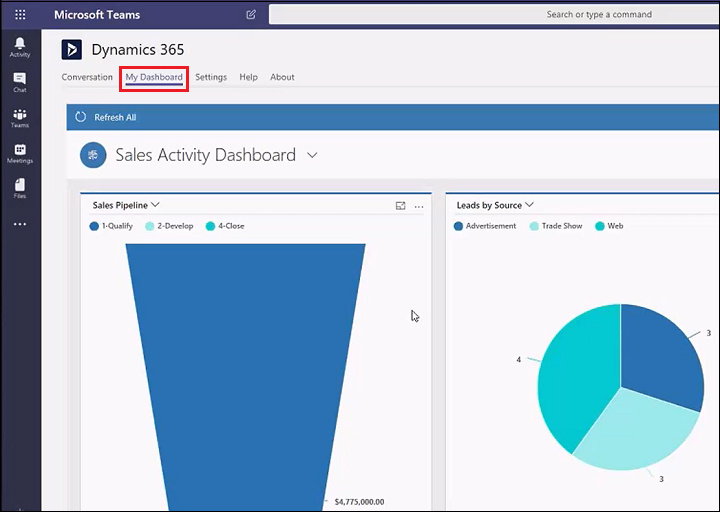
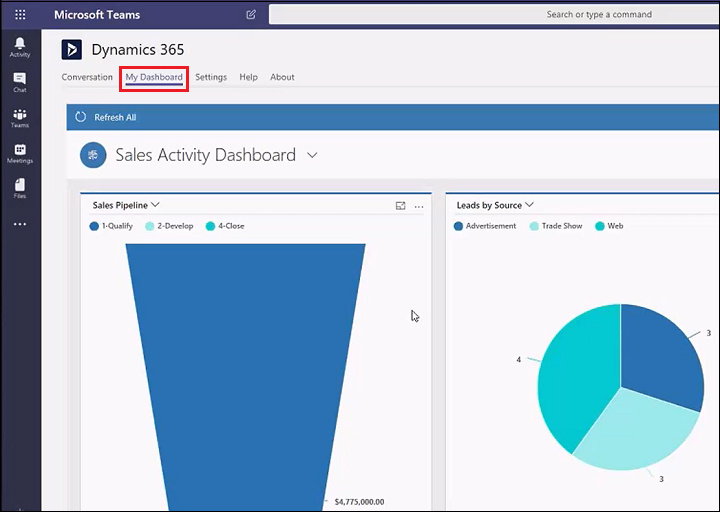
In Dynamics 365:
- Get engaged in Teams Chat.
You can start up a conversation while working on a record in Dynamics 365. - Embedded Teams Calling.
You can accept calls and link them to records directly in Dynamics 365 without the need to switch apps. - Teams channels can be linked with Dynamics 365 records.
Easily connect a Dynamics 365 record to an existing Teams channel or create a new team or channel. - Join team meetings from appointment in model-driven app feature.
You will be able to add and join Microsoft Teams meeting to the appointment straight in Dynamics 365 CRM itself


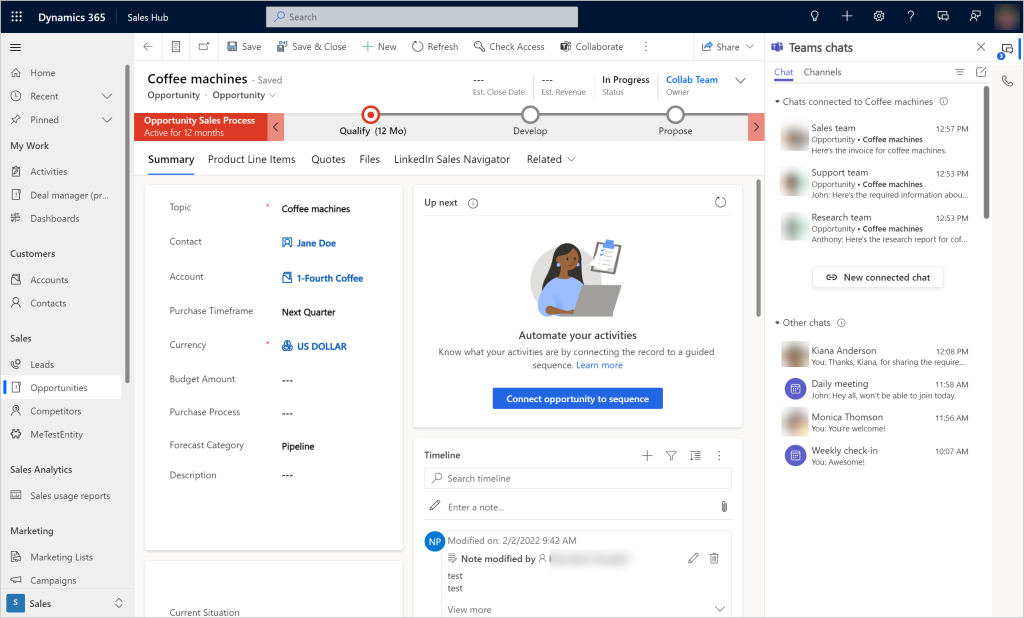
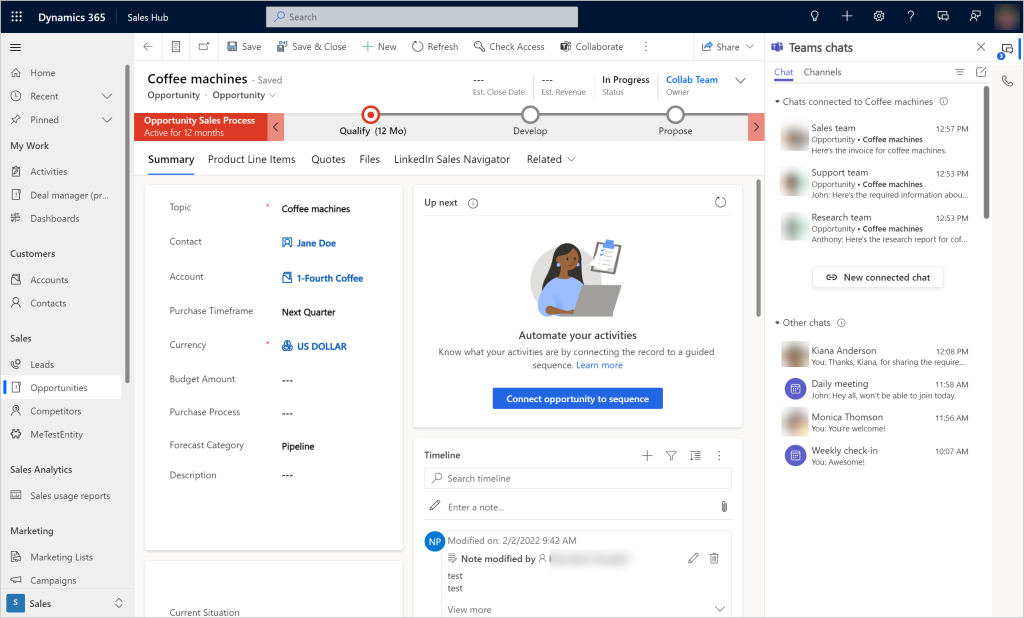


Teams can be integrated with Dynamics 365 Sales, Dynamics 365 Customer Service, Dynamics 365 Field Service, Dynamics 365 Marketing, and Dynamics 365 Project Service Automation.
This integration helps to stay focused and reduces the need to constantly switch between applications, so you can stay focused on customers and accelerate productivity.
If you are looking to enhance your processes using Dynamics 365, contact us for a free professional consultation!





